TMEA Audition Process Administrator Instructions
Table of Contents
- All Chapters
- Changes to this Document
- Contest Dashboard
- Add a New Contest
- Continue Contest Setup (Edit)
- Virtual Audition Option
- Instrumentation/Voicing Setup
- Manage Entries
- School Invoices
- Directors/Sponsors
- Managing Judges
- Emailing Judges
- Assign IDs
- Student Labels
- Judge Comments
- Paper Judge Forms and Labels
- Monitor Forms
- DNA and Ranks Verification List
- Admin Score Entry
- Tabulations
- Organization Folder Labels
- Organization Rosters
- Organization Stand Names
- Advancing
- Area Recordings
Advancing
If you specified on your Edit page that winners are advanced to another audition, an Advance Entries button will appear on your Contest List page. This page is available starting on the audition date.
Check the list for accuracy before advancing students. Make sure all sections and zones are calculated and the results are accurate.
Clicking the Advance Entries button will perform all necessary actions. If you do not see the Advance Entries button then no actions need to be performed on the entries listed.
The Status column indicates if the entry has been advanced or if it needs to be marked DNA in the next audition (see Making Changes section below). If the next audition is one you are an administrator of, you can go to that audition to see the entries. Directors can see the list of their students advanced to the next audition on the Audition Entry Contest List page.
Re-calculate results for the affected sections. Return to the Advance Entries page and verify the list of entries looks correct.Click the Advance Entries button.New entries will be advanced and previously advanced entries that are no longer eligible will be marked DNA in the next audition.
If you have already assigned IDs for the next contest, follow the instructions for new entries on the Assign IDs help page.
Advancing Entries
To advance entries to the next audition, visit the Advance Entries page. A list of entries eligible for advancement to the next audition will be listed (based on the Advance column of the audition results). If you previously advanced entries that are no longer eligible for advancement, they will also be included (see Making Changes section below).Check the list for accuracy before advancing students. Make sure all sections and zones are calculated and the results are accurate.
Clicking the Advance Entries button will perform all necessary actions. If you do not see the Advance Entries button then no actions need to be performed on the entries listed.
The Status column indicates if the entry has been advanced or if it needs to be marked DNA in the next audition (see Making Changes section below). If the next audition is one you are an administrator of, you can go to that audition to see the entries. Directors can see the list of their students advanced to the next audition on the Audition Entry Contest List page.
Advancing to Area
Follow the process above to advance your Area candidates to the Area audition. If the next audition is recorded, see the Area Recordings help page for more information.Making Changes / Advancing New Entries
If you have already advanced entries but need to change who advances, follow these steps:- Go to the
If you have already assigned IDs for the next contest, follow the instructions for new entries on the Assign IDs help page.
TMEA Assistance (888) 318-8632 Ext. 400
Information current for 2025-2026