TMEA Audition Process Administrator Instructions
Table of Contents
- All Chapters
- Changes to this Document
- Contest Dashboard
- Add a New Contest
- Continue Contest Setup (Edit)
- Virtual Audition Option
- Instrumentation/Voicing Setup
- Manage Entries
- School Invoices
- Directors/Sponsors
- Managing Judges
- Emailing Judges
- Assign IDs
- Student Labels
- Judge Comments
- Paper Judge Forms and Labels
- Monitor Forms
- DNA and Ranks Verification List
- Admin Score Entry
- Tabulations
- Organization Folder Labels
- Organization Rosters
- Organization Stand Names
- Advancing
- Area Recordings
Paper Judge Forms and Labels
Judge Forms
If judging will not take place online, use Judge Forms to print suitable hardcopy forms for scoring. Be sure Panels/Zones and Rooms have been set and Audition IDs have been generated prior to printing the forms. These can be printed for the whole contest or for individual sections.
Note that only one form will display for each section/zone. Print multiple copies (i.e., 3 or 5) to get forms for all judges on a panel. If you have multiple panels, you will need to multiply the copies by your number of panels. For example, 2 panels of 5 judges will need 10 copies of the judge form printed to get one for everyone.
Follow directions on the page for best print results.
Judge Form 2 300 Points
Judge Form 2 825 Points
Judge Labels
Judge packet labels may be printed for the judge's meeting.
Labels can be printed per section or for the entire contest.
The labels will be in score/section, zone and judge number order.
Use Avery 5160 or compatible sized labels.
Follow directions on the page for best print results.
If judging will not take place online, use Judge Forms to print suitable hardcopy forms for scoring. Be sure Panels/Zones and Rooms have been set and Audition IDs have been generated prior to printing the forms. These can be printed for the whole contest or for individual sections.
Note that only one form will display for each section/zone. Print multiple copies (i.e., 3 or 5) to get forms for all judges on a panel. If you have multiple panels, you will need to multiply the copies by your number of panels. For example, 2 panels of 5 judges will need 10 copies of the judge form printed to get one for everyone.
Follow directions on the page for best print results.
Judge Form 2 300 Points
Judge Form 2 825 Points
Judge Labels
Judge packet labels may be printed for the judge's meeting.
Labels can be printed per section or for the entire contest.
The labels will be in score/section, zone and judge number order.
Use Avery 5160 or compatible sized labels.
Follow directions on the page for best print results.
TMEA Assistance (888) 318-8632 Ext. 400
Information current for 2025-2026