TMEA Audition Process Administrator Instructions
Table of Contents
- All Chapters
- Changes to this Document
- Contest Dashboard
- Add a New Contest
- Continue Contest Setup (Edit)
- Virtual Audition Option
- Instrumentation/Voicing Setup
- Manage Entries
- School Invoices
- Directors/Sponsors
- Managing Judges
- Emailing Judges
- Assign IDs
- Student Labels
- Judge Comments
- Paper Judge Forms and Labels
- Monitor Forms
- DNA and Ranks Verification List
- Admin Score Entry
- Tabulations
- Organization Folder Labels
- Organization Rosters
- Organization Stand Names
- Advancing
- Area Recordings
DNA and Ranks Verification List
This page becomes available after the 7 day late entry deadline prior to the contest date.
There are a set of tabs just above the entries to view each section/zone.
During judging, this page shows scores and judge ranks. Per TMEA policy this information should not be published or shared. The day of the audition you may use this page for director verification, or have directors use the campus results page (see next). After the audition, you may discuss an individual students’ results only with their directors.
Judge ranks are available on the campus results page for students a director has entered once results have been posted. Directors access their campus results page from the Campus List page in the audition entry system.
There is an ellipsis menu next to each entry where you can toggle their DNA status. Additional “(Admin)” text will appear in the DNA status column so you can see which ones you changed.
If an entry has scores and you need to mark it DNA (or it has already been marked DNA), follow these steps to correct it (NOTE: Scores should NOT be removed for a student who was accurately judged - see note at the beginning of this section):
If judges have already finalized their ranks but you are removing a student’s DNA status, you will either need to enter the scores on the Admin Score Entry page or use that page to reset judge verifications so they can get back to their score entry pages (see Admin Score Entry help page).
Judge scores will be displayed as they are entered in the system. The percentage of total scores for each zone appears in the tabs so you can see a rough estimate of progress. You can refresh the page to see new scores that have been entered.
Once a judge does their final rank and verify the ranks will appear in green. If a judge visited the final rank page but did not verify there will be ranks displayed but they will not be green. Use the Admin Score Entry page to make corrections or complete verification for judges if needed.
After tabulation the final rank and results will be displayed. The page will sort by rank after tabulation is completed.
There are a set of tabs just above the entries to view each section/zone.
During judging, this page shows scores and judge ranks. Per TMEA policy this information should not be published or shared. The day of the audition you may use this page for director verification, or have directors use the campus results page (see next). After the audition, you may discuss an individual students’ results only with their directors.
Judge ranks are available on the campus results page for students a director has entered once results have been posted. Directors access their campus results page from the Campus List page in the audition entry system.
Changing DNA status
DNA status is intended for entries who do not audition. For an entry that was accurately judged and is being removed from consideration, change the Track or Omit status on the Tabulation page instead. True scores should not be removed; doing so can affect other student's rankings!There is an ellipsis menu next to each entry where you can toggle their DNA status. Additional “(Admin)” text will appear in the DNA status column so you can see which ones you changed.
If an entry has scores and you need to mark it DNA (or it has already been marked DNA), follow these steps to correct it (NOTE: Scores should NOT be removed for a student who was accurately judged - see note at the beginning of this section):
- If already marked DNA, toggle DNA status off.
- Go to the Admin Score Entry or use the judge's page to clear/delete the entered scores (use the audition ID to match entries).
- Return to this page to mark the entry DNA.
If judges have already finalized their ranks but you are removing a student’s DNA status, you will either need to enter the scores on the Admin Score Entry page or use that page to reset judge verifications so they can get back to their score entry pages (see Admin Score Entry help page).
Judge Scores and Ranks
These are not final results.Judge scores will be displayed as they are entered in the system. The percentage of total scores for each zone appears in the tabs so you can see a rough estimate of progress. You can refresh the page to see new scores that have been entered.
Once a judge does their final rank and verify the ranks will appear in green. If a judge visited the final rank page but did not verify there will be ranks displayed but they will not be green. Use the Admin Score Entry page to make corrections or complete verification for judges if needed.
After tabulation the final rank and results will be displayed. The page will sort by rank after tabulation is completed.
TMEA Assistance (888) 318-8632 Ext. 400
Information current for 2025-2026