TMEA Audition Process Administrator Instructions
Table of Contents
- All Chapters
- Changes to this Document
- Contest Dashboard
- Add a New Contest
- Continue Contest Setup (Edit)
- Virtual Audition Option
- Instrumentation/Voicing Setup
- Manage Entries
- School Invoices
- Directors/Sponsors
- Managing Judges
- Emailing Judges
- Assign IDs
- Student Labels
- Judge Comments
- Paper Judge Forms and Labels
- Monitor Forms
- DNA and Ranks Verification List
- Admin Score Entry
- Tabulations
- Organization Folder Labels
- Organization Rosters
- Organization Stand Names
- Advancing
- Area Recordings
Instrumentation/Voicing Setup
Once you have verified your instrument list and other contest options on the contest Edit page, continue to Instrumentation/Voicing. Here you will see each instrument that was selected and adjust the options.
If you do not see Advance or Organization options, make sure you provided names for them on the contest Edit page.
Options available to edit before the contest date (11:59 p.m. day before contest date)If you are using more than one Round/Panel, you may need to reduce this number (e.g., you will have 3 etudes but, each panel will hear one, so this number should be 1). At this time all panels within an instrument/voice must have the same number of scores. Beginning on the audition date, you can only increase this number.Options always available to editScore Limit: This is an optional field that will show a suggested (not enforced) score limit to judges where they enter scores. Judges can enter a score up to 9999 no matter what is suggested here. Our recommendation is that judges use a score range at least double the number of entries they're judging. Organization 1-5Note: This is per-zone, so if you have multiple zones you will need to divide your number (e.g., with 3 zones, if you are selecting 24 students this number will be 24/3 = 8). Remember: These numbers should be the same and never decreased from the instrumentation or voicing published in the Region's audition rules, procedures, and guidelines.
If you do not see Advance or Organization options, make sure you provided names for them on the contest Edit page.
Options available to edit before the contest date (11:59 p.m. day before contest date)
- A zone is a separate audition group. Students are only judged against other students within their zone.
- Zones MUST be 1 for auditions picking final Area candidates.
- Rounds add judging panels to each zone that will hear all students (within a zone) but only a portion of the audition material. Panel scores are combined so all students are judged against each other (within a zone).
- In 2 Panel auditions in Orchestra contests , Panel 1 should hear the “more difficult” material, as it will be used to break ties between panels.
- For Vocal sightreading, this must be set to 2 panels in addition to selecting the sightreading setting on the audition Edit page. This combination of settings will weight panel 1 80% and panel 2 20% of the final score. Sightreading scores will go in panel 2. Panel 1 will be used for final rank tie breaking.
- Judges MUST be 5 for auditions leading to All-State.
- Three judges may be used
- Beginning on the audition date, you can only increase this number.
- Title/Label: This optional field will appear on the judging page and the student recording page with each track/score.
TMEA Assistance (888) 318-8632 Ext. 400
Information current for 2025-2026