TMEA Audition Process Administrator Instructions
Table of Contents
- All Chapters
- Changes to this Document
- Contest Dashboard
- Add a New Contest
- Continue Contest Setup (Edit)
- Virtual Audition Option
- Instrumentation/Voicing Setup
- Manage Entries
- School Invoices
- Directors/Sponsors
- Managing Judges
- Emailing Judges
- Assign IDs
- Student Labels
- Judge Comments
- Paper Judge Forms and Labels
- Monitor Forms
- DNA and Ranks Verification List
- Admin Score Entry
- Tabulations
- Organization Folder Labels
- Organization Rosters
- Organization Stand Names
- Advancing
- Area Recordings
Emailing Judges
A single email can be sent to a single judge by clicking the judge's email address on the Manager Judges page. This will use your local email program to send the message. Cut and paste the message using the button on the left side of the judge listing.
Mass Emails
Mass emails can be sent to all judges or to one panel of judges.
All Judges
Click the button labeled Select ALL judges to send emails. A new page will appear with the list of judges to be emailed. There is a sample email listed below the Send Emails button. Using the Send Emails button will trigger emails to all the judges listed provided there is an email address entered for the judge. These emails are being sent through the TMEA server and will be sent from the auditions@tmea.org address. You will receive a copy of all emails you send.
A Single Panel of Judges
Click the button labeled Select this panel to send emails just above the panel. A new page will appear with judge the panel listed. Use the Send Emails button to send the emails. Using the Send Emails button will trigger emails to all the panel of judges listed provided there is an email address entered for the judge. These emails are being sent through the TMEA server and will be sent from the auditions@tmea.org address. You will receive a copy of all emails you send.
Mass Emails
Mass emails can be sent to all judges or to one panel of judges.
All Judges
Click the button labeled Select ALL judges to send emails. A new page will appear with the list of judges to be emailed. There is a sample email listed below the Send Emails button. Using the Send Emails button will trigger emails to all the judges listed provided there is an email address entered for the judge. These emails are being sent through the TMEA server and will be sent from the auditions@tmea.org address. You will receive a copy of all emails you send.
A Single Panel of Judges
Click the button labeled Select this panel to send emails just above the panel. A new page will appear with judge the panel listed. Use the Send Emails button to send the emails. Using the Send Emails button will trigger emails to all the panel of judges listed provided there is an email address entered for the judge. These emails are being sent through the TMEA server and will be sent from the auditions@tmea.org address. You will receive a copy of all emails you send.
TMEA Assistance (888) 318-8632 Ext. 400
Information current for 2025-2026