TMEA Audition Process Administrator Instructions
Table of Contents
- All Chapters
- Changes to this Document
- Contest Dashboard
- Add a New Contest
- Continue Contest Setup (Edit)
- Virtual Audition Option
- Instrumentation/Voicing Setup
- Manage Entries
- School Invoices
- Directors/Sponsors
- Managing Judges
- Emailing Judges
- Assign IDs
- Student Labels
- Judge Comments
- Paper Judge Forms and Labels
- Monitor Forms
- DNA and Ranks Verification List
- Admin Score Entry
- Tabulations
- Organization Folder Labels
- Organization Rosters
- Organization Stand Names
- Advancing
- Area Recordings
Assign IDs
Warning: Before assigning IDs, Zones/Rooms must be set on the Instrumentation/Voicing Setup page.
While you can visit the Assign IDs page at any time, the ability to assign IDs is not available until after the last entry deadline.
Assigning IDs will place entries in a Zone/Room and randomly assign an ID. As a completely random process, the Zone and ID of an entry will change if IDs are re-assigned.
If you have more than one Zone/Room, entries from a single school/director (i.e., "campus record") will be spread across the zones evenly. In rare cases this may cause one or more zones to have a larger number of entries than the others. This will not affect audition integrity, but you can re-assign IDs if you would like to get entry counts more balanced between zones.
Entries marked DNA before assigning (or re-assigning) IDs will also be spread between zones if there is more than one zone. DNA entries will still be assigned a random ID.
If Time Preference is enabled for the contest, Early/Late requests will move entries to the beginning/end of their Zone/Room.
Only one ID is assigned per entry at this time. For vocal sightreading auditions that previously used unique IDs, we recommend swapping the judging panels between rounds instead (e.g., LSC: Soprano 1 judges will listen to Soprano 2 sightreading; SSC: Soprano judges will listen to Alto sightreading)
Re-assigning IDs is not a reversible process. In most cases, once a section has been assigned you should not need to re-assign IDs. As a completely random process, the Zone/Room and ID of an entry will change if IDs are re-assigned.
You will need to re-assign IDs for a section if you do any of the following:
Forms for a section should be printed again after re-assigning IDs.
Time Preference (Early/Late)
If Audition IDs have not been assigned and the contest is set to allow the Time Preference option, use the ellipsis menu to change the time preference. If Audition IDs have been assigned, you must reassign the IDs after making time preference changes. If the contest was set to not allow time preference and you wish to set the preferences after entries are complete, contact TMEA.While you can visit the Assign IDs page at any time, the ability to assign IDs is not available until after the last entry deadline.
Assigning IDs
If no IDs have been assigned you have the option to assign IDs for the entire contest. Once any section is assigned, the option to assign for the entire contest will no longer be available. You can continue to assign or re-assign by section.Assigning IDs will place entries in a Zone/Room and randomly assign an ID. As a completely random process, the Zone and ID of an entry will change if IDs are re-assigned.
If you have more than one Zone/Room, entries from a single school/director (i.e., "campus record") will be spread across the zones evenly. In rare cases this may cause one or more zones to have a larger number of entries than the others. This will not affect audition integrity, but you can re-assign IDs if you would like to get entry counts more balanced between zones.
Entries marked DNA before assigning (or re-assigning) IDs will also be spread between zones if there is more than one zone. DNA entries will still be assigned a random ID.
If Time Preference is enabled for the contest, Early/Late requests will move entries to the beginning/end of their Zone/Room.
Only one ID is assigned per entry at this time. For vocal sightreading auditions that previously used unique IDs, we recommend swapping the judging panels between rounds instead (e.g., LSC: Soprano 1 judges will listen to Soprano 2 sightreading; SSC: Soprano judges will listen to Alto sightreading)
Re-Assigning IDs
Warning: IDs should NOT be re-assigned after judging begins.Re-assigning IDs is not a reversible process. In most cases, once a section has been assigned you should not need to re-assign IDs. As a completely random process, the Zone/Room and ID of an entry will change if IDs are re-assigned.
You will need to re-assign IDs for a section if you do any of the following:
- Change a section's Zone/Room count
- Change an entry's Time Preference (if enabled)
- Mark DNA entries (and you want to balance zones)
Forms for a section should be printed again after re-assigning IDs.
TMEA Assistance (888) 318-8632 Ext. 400
Information current for 2025-2026