TMEA Audition Process Administrator Instructions
Table of Contents
- All Chapters
- Changes to this Document
- Contest Dashboard
- Add a New Contest
- Continue Contest Setup (Edit)
- Virtual Audition Option
- Instrumentation/Voicing Setup
- Manage Entries
- School Invoices
- Directors/Sponsors
- Managing Judges
- Emailing Judges
- Assign IDs
- Student Labels
- Judge Comments
- Paper Judge Forms and Labels
- Monitor Forms
- DNA and Ranks Verification List
- Admin Score Entry
- Tabulations
- Organization Folder Labels
- Organization Rosters
- Organization Stand Names
- Advancing
- Area Recordings
Add a New Contest
Log in to the Contest Administration pages to set up your contests. This should be done at least 30 days prior to the contest date. Your Region rules and procedures must be submitted and approved before the contest will be available to directors for entries.
audition.tmea.org/region-admin
Click the Add a New Contest button.
For All-State path auditions, create your Region contests in last to first order – Last contest certifying candidate to the area contest to the first Region level audition. Phase auditions must have their own contest number and must be set to the specific instrument or voice being phased. You will need the next level contest number for each contest setup advancing students.
Note: An independent contest selecting winds and percussion for the Region orchestra and Area orchestra candidates must be setup through the Orchestra Division, not Band Division.
A audition selecting both band and orchestra winds and percussion Area candidates uses the Band Division and sets the combined orchestra wind and percussion audition setting to "Yes".
Information you will need to create a contest:
Select No to hide this option for the contest.Audition Material Explanation/NotesAdditional questions if Online Entry is "Yes":
Clinic/Concert InformationSelect Merchandise Vendor, Other or NoneSelect Photography Vendor, Other or None.
audition.tmea.org/region-admin
Click the Add a New Contest button.
For All-State path auditions, create your Region contests in last to first order – Last contest certifying candidate to the area contest to the first Region level audition. Phase auditions must have their own contest number and must be set to the specific instrument or voice being phased. You will need the next level contest number for each contest setup advancing students.
Note: An independent contest selecting winds and percussion for the Region orchestra and Area orchestra candidates must be setup through the Orchestra Division, not Band Division.
A audition selecting both band and orchestra winds and percussion Area candidates uses the Band Division and sets the combined orchestra wind and percussion audition setting to "Yes".
Information you will need to create a contest:
- Yes: this is a single audition or the first in a line of advancing auditions.
- No: this contest is a second-level contest we are advancing students into.
- The second weekend in November is reserved for Area auditions - no Region auditions should be scheduled for that weekend.
- The first Entry Deadline will be 11:59 p.m. on the 14th day prior to this date. The Late Entry Deadline will be 11:59 p.m. 7 days prior to this date.
- Select all TMEA Regions which will be involved and can enter students in this contest.
- ATSSB is separate from Band. Jazz goes under Band or ATSSB. Mariachi goes under Orchestra.
- (Vocal Large School (HS), Vocal Small School (HS), HS, or MS)
- Select
Clinic/Concert Information
- Select the
- If your vendor is not listed, select Other and place the company name in the 'Other' field.
- Set after the current date so you can edit in the next step. This is the first day the contest is visible for entry. Should be at least four weeks before your contest date.
TMEA Assistance (888) 318-8632 Ext. 400
Information current for 2025-2026