TMEA Audition Process Administrator Instructions
Table of Contents
- All Chapters
- Changes to this Document
- Contest Dashboard
- Add a New Contest
- Continue Contest Setup (Edit)
- Virtual Audition Option
- Instrumentation/Voicing Setup
- Manage Entries
- School Invoices
- Directors/Sponsors
- Managing Judges
- Emailing Judges
- Assign IDs
- Student Labels
- Judge Comments
- Paper Judge Forms and Labels
- Monitor Forms
- DNA and Ranks Verification List
- Admin Score Entry
- Tabulations
- Organization Folder Labels
- Organization Rosters
- Organization Stand Names
- Advancing
- Area Recordings
Monitor Forms
Monitor Check-in List
This list is for the Room Monitor to check-in students as they arrive. Student who do not appear should be marked DNA and the list returned to the contest chair/tabulators so DNA can be marked in the system. The lists can be printed for the whole contest or for each section individually.
Monitor Call Lists
This list is used by the monitor to call the students in order to audition. Rounds may require segmenting the list into halves or thirds for each round as prescribed in each division's rules and procedures appendices. The lists can be printed for the whole contest or for each section individually.
Follow directions on the page for best print results.
This list is for the Room Monitor to check-in students as they arrive. Student who do not appear should be marked DNA and the list returned to the contest chair/tabulators so DNA can be marked in the system. The lists can be printed for the whole contest or for each section individually.
Monitor Call Lists
This list is used by the monitor to call the students in order to audition. Rounds may require segmenting the list into halves or thirds for each round as prescribed in each division's rules and procedures appendices. The lists can be printed for the whole contest or for each section individually.
Follow directions on the page for best print results.
TMEA Assistance (888) 318-8632 Ext. 400
Information current for 2025-2026