TMEA Honor Organization Tabulation Administrator Instructions
Table of Contents
- All Chapters
- Edit Contest Information
- Region Level Check List
- Area Level Check List
- Import Completed Entries
- View Contest Entries
- Assign IDs
- View School Clinicians
- View Nominated Judges
- Manage Judges
- Programs
- Judge Forms
- Preferred Volume Forms
- Playback
- Admin Score Entry
- Tabulation
- Director Verification
- Advance Entries
Assign IDs
While you can visit the Assign IDs page at any time, the ability to assign IDs is not available until after the recording and forms upload entry deadline.
You must assign IDs to all classes whether or not you will be required to have a listening session.
Assigning IDs will randomly assign an ID. As a completely random process, the ID of an entry will change if IDs are reassigned.
Reassigning IDs is not a reversible process. In most cases, once a class has been assigned you should not need to reassign IDs. As a completely random process, the Zone/Room and ID of an entry will change if IDs are reassigned.
You will need to reassign IDs for a class if you add (reimport) new entries (before judging starts - see below for other option). You can make multiple changes before reassigning IDs, it does not have to be done after each change.
Any Forms used for a class should be printed again after reassigning IDs.
You must assign IDs to all classes whether or not you will be required to have a listening session.
Assigning IDs
If no IDs have been assigned you have the option to assign IDs for the entire contest. Once any class is assigned, the option to assign for the entire contest will no longer be available. You can continue to assign or reassign by class.Assigning IDs will randomly assign an ID. As a completely random process, the ID of an entry will change if IDs are reassigned.
Reassigning IDs
Warning: IDs should NOT be reassigned after judging begins.Reassigning IDs is not a reversible process. In most cases, once a class has been assigned you should not need to reassign IDs. As a completely random process, the Zone/Room and ID of an entry will change if IDs are reassigned.
You will need to reassign IDs for a class if you add (reimport) new entries (before judging starts - see below for other option). You can make multiple changes before reassigning IDs, it does not have to be done after each change.
Any Forms used for a class should be printed again after reassigning IDs.
For State Prelims contests only:
If you have more than one Zone, entries from Regions will be spread across the zones evenly. You can reassign IDs if you would like to get entry counts more balanced between zones.TMEA Assistance (888) 318-8632 Ext. 400
Information current for 2023-2024