TMEA Honor Organization Tabulation Administrator Instructions
Table of Contents
- All Chapters
- Edit Contest Information
- Region Level Check List
- Area Level Check List
- Import Completed Entries
- View Contest Entries
- Assign IDs
- View School Clinicians
- View Nominated Judges
- Manage Judges
- Programs
- Judge Forms
- Preferred Volume Forms
- Playback
- Admin Score Entry
- Tabulation
- Director Verification
- Advance Entries
Tabulation
The tabulations page is for contest administration only and the information on it should not be published or shared publicly.
When the tabulation button is clicked, the program will search for sections not required to have a hearing and automatically advance the entries to the next level contest and also indicate by "Default". No scores will be indicated.
Scoring Input
Internet connection using a browser is required for all scoring/tabulation methods.
There are two methods for inputting scores.
Method 2 requires a laptop or desktop computer connected to the internet using a web browser to access the tabulator's scoring page. The tabulator will use their contest administrator account to access the scoring pages. See Admin Score Entry page for more information.
Calculating Results
Once all judges for a zone have verified their scores and ranks, a green Calculate button will appear. Click the button to calculate results for that class. If there are issues a warning message will be displayed; contact TMEA to help resolve them. Once successfully calculated you can click the red button to return to the Tabulation page and view the results.
When the tabulation button is clicked, the program will search for sections not required to have a hearing and automatically advance the entries to the next level contest and also indicate by "Default". No scores will be indicated.
Scoring Input
Internet connection using a browser is required for all scoring/tabulation methods.
There are two methods for inputting scores.
- Judge Scoring on a personal device
- Contest Office Tabulator(s) - requires judges to use paper forms.
Method 2 requires a laptop or desktop computer connected to the internet using a web browser to access the tabulator's scoring page. The tabulator will use their contest administrator account to access the scoring pages. See Admin Score Entry page for more information.
Calculating Results
Once all judges for a zone have verified their scores and ranks, a green Calculate button will appear. Click the button to calculate results for that class. If there are issues a warning message will be displayed; contact TMEA to help resolve them. Once successfully calculated you can click the red button to return to the Tabulation page and view the results.
TMEA Assistance (888) 318-8632 Ext. 400
Information current for 2023-2024