Issues Accessing the Convention Platform?
If you are registered to attend and the online convention platform fails to load (the page is mostly blank or browser shuts down), try to resolve the issue with the following information. (Convention platform: https://2021convention.tmea.org/)
Something on your end is blocking access or the successful loading of the virtual platform. Various reasons could be: a VPN, a firewall, or a specific setting on your computer.
First Note This: Google Chrome is the preferred browser, but Firefox, Microsoft Edge (on Windows), and Safari (on Mac/iOS) should work as well. Make sure your browser is updated to the latest version. If you have issues in one browser, try another one.
Step 1: Checking the Network
If the convention site loads mostly a blank page or it’s blocked, try from a different network (e.g., from your phone, a wifi hotspot, or at home). If it works from a different network, something on the original network is blocking your access. This is most common on school networks (especially their WiFi or Student networks). Ask your school/district tech support to open access to the following two sites. After these have been whitelisted, try again from the original network.
Get your Tech Support to whitelist these domains:
- 2021convention.tmea.org
- gtr.pathable.com (needs to be whitelisted, but if you go to the URL, it won’t fully load—that’s okay—it works in the background)
- all zoom domains (*.zoom.us) or reference the list here if IP address are needed.
Step 2: Checking the Browser
If you get the same results on different networks with the same device, something in the browser is causing the issue.
Please go through this full list first to attempt to resolve the issue on your device.
If you have tech support, please share this with them and ask for their help if any of this isn’t familiar to you:
- Close your browser (all tabs and windows). Then restart the browser.
- Make sure you are not connected via a VPN to a network, as the firewalls may be restricting your access and can slow your webpage loading times (e.g., you are at home connecting to your school or company’s sever).
- If you have an adblocker extension, disable it completely and try loading the site. If it works after that, you can try turning it back on and disabling it for the “2021convention.tmea.org” and “gtr.pathable.com” sites.
- Clear your browser cache and cookies on the computer that you are using.
- Try using a different web browser. Google Chrome is the preferred browser, but Firefox, Microsoft Edge (on Windows), and Safari (on Mac/iOS) should work as well. Make sure your browser is updated to the latest version.
- If you got in to the platform but are still experiencing issues, log out of the convention platform and log back in.
- Fully restart your computer/device and try again.
Still not working?
If you continue to experience the same issue after going through the list above, please send your contact information and answers to the following questions to adenman@tmea.org for further investigation:
- What network are you on? (School [hardwire or wifi], Home, Cell/Hotspot)
- What device are you using? (PC, Mac, Tablet, Phone)
- What browser are you using? (Chrome, Microsoft Edge, Safari, Firefox)
- If a Tablet or Phone, what operating system? (iOS or Android)